Updating Firefox on Fedora 17
Firefox one of the best web browser. Updating Firefox on Fedora 17 is very easy. Just follow these steps to Update Firefox on Fedora 17.
Step One
Check the installed Firefox version.
There are two ways to do it.
- Run Firefox and check the version from Help > About Firefox
- Run Terminal and execute this command
yum list fedora

If yum list can not find the latest Firefox version then add RPM Fusion Repository and then run yum list again.
Step Two
Update Firefox
First Login as root and run these commands
yum update firefox

Confirm the update. And current Firefox version will be updated to the latest version.



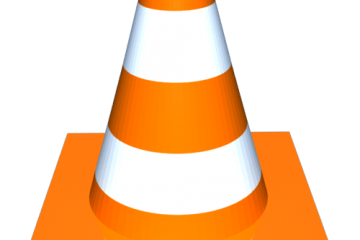
0 Comments