RHEL EPEL Repo on CentOS 5.x or 6.x
Installing RHEL EPEL Repo on CentOS 5.x or 6.x
This article describes how to configure CentOS 5.x-based or CentOS 6.x-based system to use Fedora Epel repos and third party remi package repos.
Note**:** These repositories are not officially supported by CentOS. But they provide updated version of applications like PHP, MySQL etc
Install the repositories
CentOS 5.x
wget http://dl.fedoraproject.org/pub/epel/5/x86_64/epel-release-5-4.noarch.rpm wget http://rpms.famillecollet.com/enterprise/remi-release-5.rpm sudo rpm -Uvh remi-release-5*.rpm epel-release-5*.rpm
CentOS 6.x
wget http://dl.fedoraproject.org/pub/epel/6/x86_64/epel-release-6-8.noarch.rpm wget http://rpms.famillecollet.com/enterprise/remi-release-6.rpm sudo rpm -Uvh remi-release-6*.rpm epel-release-6*.rpm
Once installed there will be additional repo definitions at /etc/yum.repos.d directory
$ ls -1 /etc/yum.repos.d/epel* /etc/yum.repos.d/remi.repo /etc/yum.repos.d/epel.repo /etc/yum.repos.d/epel-testing.repo /etc/yum.repos.d/remi.repo
Enable the remi repository
The remi repository provides a variety of up-to-date packages that are useful or are a requirement for many popular web-based services.
-
Open /etc/yum.repos.d/remi.repo using a text editor
sudo vim /etc/yum.repos.d/remi.repo
-
Edit the [remi] portion of the file so that the enabled option is set to 1. This will enable the remi repository.
name=Les RPM de remi pour Enterprise Linux $releasever – $basearch #baseurl=http://rpms.famillecollet.com/enterprise/$releasever/remi/$basearch/ mirrorlist=http://rpms.famillecollet.com/enterprise/$releasever/remi/mirror enabled=1 gpgcheck=1 gpgkey=file:///etc/pki/rpm-gpg/RPM-GPG-KEY-remi failovermethod=priority


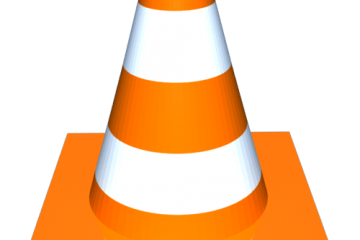
0 Comments