Reinstall Grub 2 in Fedora 17
Grub 2 is the latest version of Grub. Its still in beta but despite thatl it ships with the most popular linux distros like Ubuntu, Fedora etc.
If you have installed Fedora 17 but some how grub got messed up and you are unable to boot in to Fedora 17 then follow these steps to Restore or Reinstall Grub 2 in Fedora 17.
Step 1
Boot from the Fedora 17 DVD or Live CD or may be you used USB to install Feodra 17, use any methode just boot using any Fedora 17 media.
Step 2
Select Troubleshoot from the boot menu and then select "Rescue installed system"
Step 3
When in Terminal execute these commands.
chroot /mnt/sysimage
grub2-install /dev/sda
grub2-mkconfig -o /boot/grub2/grub.cfg
Now reboot your pc and Fedora 17 should boot. Remember this will replace your existing bootloader, but you can always add more entries in Grub.


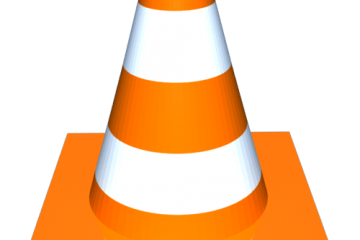
24 Comments
Ray · October 6, 2012 at 2:07 am
I have Fedora 17 installed on a second hard drive (sdb) along with Linux mint and Ubuntu.
I leave my first hard drive exclusively for windows. When I want to use one of the linux versions I select the second drive at boot .
I know this is round about but it works for me.
The problem is I did an update-grub from Ubuntu and now Fedora no longer shows up as a choice when booting from my second drive.
I was going to try the method you recommend but don’t get a menu item for Rescue Installed System after selecting troubleshoot from the boot menu with a live disk.
Is there another way to fix grub without having to reinstall Fedora again?
abouthack · October 7, 2012 at 1:13 pm
This method will not reinstall Fedora 17. It will only reinstall grub.
Ryan · July 3, 2015 at 6:07 pm
This method has saved me. Thank you so very much for posting!!!
Lasher · January 4, 2013 at 7:19 am
If you want Ubuntu to see the Fedora partition you must have it mounted before updating and reinstalling grub in Ubuntu.
aviceda · October 8, 2012 at 7:45 am
Same problem as Ray, can’t see Rescue Installed
Marquis · October 25, 2012 at 10:33 am
@aviceda Don’t remember having that option either
senad · October 24, 2012 at 8:08 am
I don’t have Troubleshoot in my boot menu.
I am booting from live usb.
Mina · November 11, 2012 at 10:20 am
Fedora DVD has troubleshoot and rescue not Fedora live CD. Download its “install DVD”from hear : “http://fedoraproject.org/en/get-fedora-all“
abouthack · November 29, 2012 at 9:01 am
Thanks Mina for this link.
abouthack · November 11, 2012 at 10:57 am
Use Terminal after you login to Fedora, if you cant boot in rescue mode.
Wintersun · October 24, 2012 at 5:56 pm
The Rescue Installed mode is not in CD Live, it’s only in the DVD.
mendo · November 10, 2012 at 5:14 pm
I did it because of some mess up my coexisting Windows 8 did, and now grub2 asks me for username and password every time I try to boot either of the OS’s.
This is weird, I had never seen it before, and very unconfortable, because it doesn’t admit deleting any typo…
To try to solve it, I runned an update of the system with the original Fedora 17 install DVD. Obviously it updated nothing, but it let me create a new grub installation, and it also asks me for username and passwod!!!
What can be going on?
Olushola · December 5, 2012 at 12:24 am
Just boot into the live mode and use the terminal
healthy weight loss · December 25, 2012 at 6:58 pm
you are in reality a excellent webmaster. The
website loading pace is incredible. It kind of feels that you’re doing any unique trick. Furthermore, The contents are masterwork. you have performed a fantastic job on this subject!
Lasher · January 4, 2013 at 7:42 am
I’m hoping we can get an update for this in Fedora 18. Maybe not an update per se, my problem seems to be a little different.
I am triple booting Fedora, Linux Mint and Windows 8. What I would like to do is actually use the Burg bootloader (a graphical grub).
As somewhat of a noob to fedora I do not know how to update and install grub like I did in Ubuntu (or Mint): Which was simply
update-grub
followed by
grub-install (“hd0”)
If I do this in Linux Mint I get about 8 entries for Fedora, even though there is only three kernels. I’ve tried hiding entries using Grub-Customizer to no avail. So I want to reinstall grub from Fedora to try to tidy this up but I don’t know how. Those commands I wrote about previously do not work in Fedora. How do I do it without a Live CD (I can still boot in to everything). I just want to tidy it all up and then hopefully get Burg working with three entries only: – Mint/Fedora/Windows.
abouthack · January 8, 2013 at 11:45 am
We will update this to Fedora 18 as soon Fedora 18 comes out.
About installing grub on fedora, its just as easy as installing on ubuntu. the shell commands are slightly different but the main basic principle is the same. Just follow the tutorial, you can also edit the boot loader configuration file from fedora terminal itself if you want.
In windows you can try Easy BCD editor to add and delete entries from the windows boot loader.
Rizwaan · January 12, 2013 at 8:01 pm
Restore grub2 using fedora 17/18 livecd:
———-
First mount the / parition using nautilus
————-
[root@localhost liveuser]# mount –bind /dev /run/media/liveuser/Fedora.18/dev
[root@localhost liveuser]# mount –bind /proc /run/media/liveuser/Fedora.18/proc
[root@localhost liveuser]# chroot /run/media/liveuser/Fedora.18
——
Now mount your /boot (here /dev/sda2) parition to /boot
[root@localhost /]# mount /dev/sda2 /boot
[root@localhost /]# grub2-install /dev/sda
Installation finished. No error reported.
[root@localhost /]#
Success!
Xinerama · February 2, 2013 at 2:57 am
Brilliant! Thank you very much. Worked like a charm.
Mark Benavides · March 25, 2013 at 12:55 am
AWESOME! I’ve been looking for this solution for more than a week. Chainloading (40_custom) got me absolutely nowhere. Based on your suggestion I mounted the Fedora partition (graphically, not command line) while running LMDE, run ‘update-grub’ and viola – Fedora18 now seen from my LMDE grub2 menu.
SINCERE THANKS!
Trent · June 27, 2013 at 10:59 pm
What about when booting it from a USB stick?
/run/media/liveuser/Fedora.18
is no longer a valid directory
Igor · February 14, 2013 at 5:21 am
Thx man!
Jeffrey Walton · February 20, 2013 at 9:00 pm
> The problem is I did an update-grub from Ubuntu and now Fedora no longer shows up as a choice when booting from my second drive.
Ubuntu’s OS Prober is broken. There’s supposed to be a fix in upstream (Debian), but it looks like the folks at Ubuntu are not going to provide it for Ubuntu 12.04 LTS (it has not showed up yet and the bug is marked as fixed).
Bob Gustafson · July 18, 2013 at 6:22 pm
On Fedora 19, the latest kernel update has a problem in grub very early in the reboot. How can I rewrite grub using the version on the install DVD?
Grub2 booting issues · January 29, 2013 at 1:07 pm
[…] This may help you: https://libretips.com/articles/li…fedora-17.html […]