Installing Xampp Control Panel on linux
Xampp on windows has graphical interface. Although in Linix you do not need the graphical interface as everything can be accomplished using the Terminal. But sometimes its just easier to run xampp with GUI. Please follow these steps to enable gui in xampp.
Installing XAMPP
Read this article: How to install Xampp in Fedora
Open up Terminal and paste the following codes
sudo vi ~/.local/share/applications/xampp-control-panel.desktop
And paste the following code in the text editor according to you distro.
Fedora
[Desktop Entry] Comment=Start/Stop XAMPP Name=XAMPP Control Panel Exec=sudo -i python /opt/lampp/share/xampp-control-panel/xampp-control-panel.py Icon[en_US]=/usr/share/icons/Tango/scalable/actions/geany-save-all.svg Encoding=UTF-8 Terminal=false Name[en_US]=XAMPP Control Panel Comment[en_US]=Start/Stop XAMPP Type=Application Icon=/usr/share/icons/Tango/scalable/actions/geany-save-all.svgUbuntu
[Desktop Entry] Comment=Start and Stop XAMPP Name=XAMPP Control Panel Exec=gksudo python /opt/lampp/share/xampp-control-panel/xampp-control-panel.py Icon[en_US]=/usr/share/icons/Humanity/devices/24/network-wired.svg Encoding=UTF-8 Terminal=false Name[en_US]=XAMPP Control Panel Comment[en_US]=Start and Stop XAMPP Type=Application Icon=/usr/share/icons/Humanity/devices/24/network-wired.svgBoth are basically the same, the only difference is the Icon. You will see a new menu item on Application Menu >> Other >> Xampp Control Panel
Simply clicking on it will execute xampp. And from there you wiil be able to control xampp.

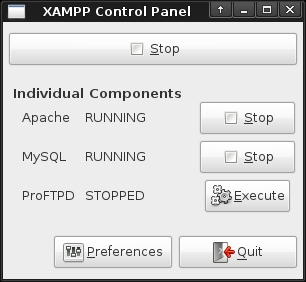


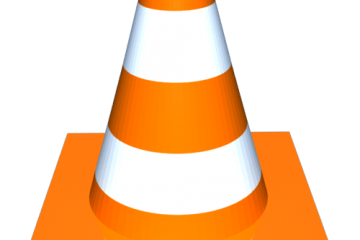
4 Comments
moshiur rahman · April 25, 2015 at 6:57 pm
this is a unique post i have ever seen.The post is very usefull to me.I get the actual idea from here
danura · September 14, 2015 at 6:00 pm
after pasting code for fedora how i get out from the text editor..when i type “:wq” it show an error
arifur · September 14, 2015 at 6:04 pm
Make sure you are logged in as the root. And to make things easier you can use nano or gedit rather than vim. They both have a gui and much easier to use.
How to install Xampp in Fedora - AboutHack · April 10, 2015 at 8:55 am
[…] You can also use Xampp Control Panel to start and stop xampp or lampp. Read this article if you want to Install Xampp Control Panel in linux […]