How to move XFCE Panels
This will describe how you can move XFCE panels
Right click on the panel > Panel> Panel Preferences > CLEAR Lock Panel .
Now you can drag the panel any where you want. You will see a "handle" (double dotted line) on the end of the panel . Move the panel by handle . Then Lock Panel to prevent accedental move
On Fedora
On fedora the process is similar but a bit drfferent
Go to Setting > Panel > Clear/Uncleck "Lock Panel" . No you can move it any where you want. Just relock after you are done


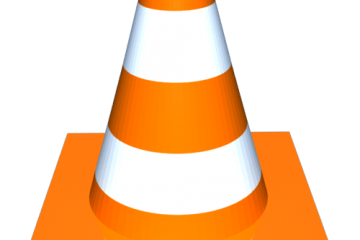
0 Comments