How to install Xampp in Fedora
XAMPP is the most popular PHP development environment XAMPP is a completely free, easy to install Apache distribution containing MySQL, PHP, and Perl. The XAMPP open source package has been set up to be incredibly easy to install and to use.
Installing Xampp in Fedora 19, 20, 21
Step 1: Download the latest version of Xampp
Go to this page and download the latest version
https://sourceforge.net/projects/xampp/?source=directory
or open up terminal and run the following commands
Download the latest version according to your system.
wget https://sourceforge.net/projects/xampp/files/latest/download
If you want to download a specific version then run the following commands
Linux 32-bit
wget http://sourceforge.net/projects/xampp/files/XAMPP%20Linux/5.6.3/xampp-linux-5.6.3-0-installer.run/download
Linux 64-bit
wget http://sourceforge.net/projects/xampp/files/XAMPP%20Linux/5.6.3/xampp-linux-5.6.3-0-installer.run/download
Step 2: After the download finishes. Change the downloaded files permission to an executable. And run the file.
sudo chmod +x xampp-linux-x64-1.8.3-2-installer.run sudo ./xampp-linux-x64-1.8.3-2-installer.run
A installation wizard will run. Complete the installation.

If everything completes without any issue then Xampp Control Panel will run.
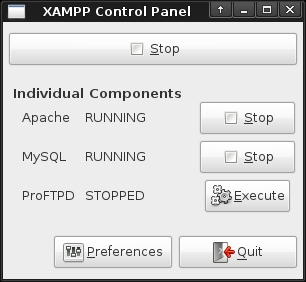
Even if Xampp Control Panel does not run, if the installation process completed successfully then you will be able run Xampp from the Terminal
Some basic xampp commands
cd /opt/lampp
sudo sh lampp start # start xampp
sudo sh lampp restart # restart xampp
sudo sh lampp stop # stop xampp
without using cd
sudo /opt/lampp/lampp start # start xampp sudo /opt/lampp lampp restart # restart xampp sudo /opt/lampp stop # stop xampp
You can replace lampp with xampp and it will still work the same
You can also use Xampp Control Panel to start and stop xampp or lampp. Read this article if you want to Install Xampp Control Panel in linux
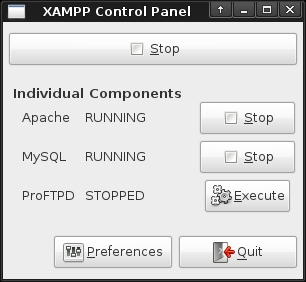


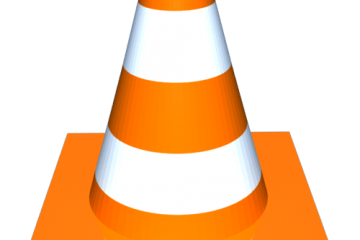
1 Comment
Installing Xampp Control Panel on linux - AboutHack · April 10, 2015 at 9:05 am
[…] Read this article: How to install Xampp in Fedora […]