How to Install Skype on Fedora 18/17
Skype is a proprietary Voice over IP service and software application recently bought by Microsoft. This guide will provide detailed information on How to Install Skype on Fedora 18/17.
Step One
Login as Root
Most of the commands here requires root privileges, so log in as root.
su
OR
sudo -i
Download Skype
You can either download uisng your web browser or via terminal its uo tp you. But when you download using web browser you have download the right version for your system.
cd /home wget –trust-server-names http://www.skype.com/go/getskype-linux-dynamic
If you want to download using the web browser, then use paste this url (http://www.skype.com/go/getskype-linux-dynamic) in the address bar and it will download the latest version of skype for your Fedora version.
Extract and Install Skype
mkdir /opt/skype
Extact Skype on Fedora 18/17
tar xvf skype-4.1* -C /opt/skype –strip-components=1
Create Launcher and Desktop Icons
Running these commands will create Menu Launcher, Desktop Launcher and fix Skype Icon.
ln -s /opt/skype/skype.desktop /usr/share/applications/skype.desktop ln -s /opt/skype/icons/SkypeBlue_48x48.png /usr/share/icons/skype.png ln -s /opt/skype/icons/SkypeBlue_48x48.png /usr/share/pixmaps/skype.png
touch /usr/bin/skype chmod 755 /usr/bin/skype
Open /usr/bin/skype/ and paste the following text.
#!/bin/sh export SKYPE_HOME="/opt/skype"
$SKYPE_HOME/skype –resources=$SKYPE_HOME $*
Runing Skype
You can run skype via Terminal by using skype command. You can also run Skype from the Applications Menu. Skype con be found on Applications > internet > Skype
Troubleshooting Errors
Installing Required Dependencies
If you get any Shared Libraries error then installing these may solve the problem/s.
yum install alsa-lib.i686 fontconfig.i686 freetype.i686 glib2.i686
libSM.i686 libXScrnSaver.i686 libXi.i686 libXrandr.i686 libXrender.i686
libXv.i686 libstdc++.i686 pulseaudio-libs.i686 qt.i686
qt-x11.i686 zlib.i686 qtwebkit.i686
libXss.so.1 Missing
Error Message: skype: error while loading shared libraries: libXss.so.1: cannot open shared object file: No such file or directory.
Solution: You have to install libXScrnSaver.
## For Fedora 32 Bit ## yum install libXScrnSaver.i686
For Fedora 64 Bit
yum install libXScrnSaver.x86_64
libQtDBus.so.4 Missing
Error Message: skype: error while loading shared libraries: libQtDBus.so.4: cannot open shared object file: No such file or directory.
Solution: You have to install qt-devel
## For Fedora 32 Bit ## yum install qt-devel.i686
For Fedora 64 Bit
yum install qt-devel.x86_64
libQtWebKit.so.4 Missing
Error Message: error while loading shared libraries: libQtWebKit.so.4: cannot open shared object file: No such file or directory
Solution: You have to install qtwebkit
## For Fedora 32 bit ## yum install qtwebkit.i686
For Fedora 64 bit
yum install qtwebkit.x86_64
If you face anymore problem while installing or running Skype on Fedora 18/17. Please leave a comment and I will do my best to resolve it.



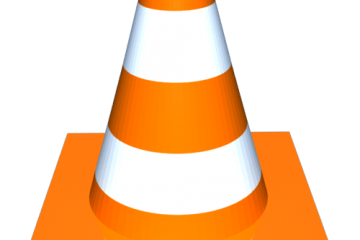
16 Comments
Ashish Kumar · January 14, 2013 at 4:57 am
thx..:)
Spav · January 21, 2013 at 9:46 pm
Thx a lot working nice 😉
neetu · February 5, 2013 at 12:37 pm
i have error while installing skype on Fedora 32 bit
as yum install qtwebkit.i686
Loaded plugins: langpacks, presto, refresh-packagekit
Setting up Install Process
No package qtwebkit.i686 available.
Error: Nothing to do
Dinesh kumar · February 11, 2013 at 3:44 pm
Thanks. but i cant able to edit usr/bin/skype. How to do that
abouthack · February 12, 2013 at 4:53 am
login as root (su) and then you can use vi or nano to edit
vi usr/bin/skype
Dinesh kumar · February 12, 2013 at 5:49 am
Thanks..It worked. 🙂
Scott · March 5, 2013 at 9:55 pm
Thanks. This worked for Fedora 18.
HOSssseIN · March 14, 2013 at 1:40 pm
I got an error in Fedora 18 :
/usr/bin/skype: /opt/skype/skype: /lib/ld-linux.so.2: bad ELF interpreter: No such file or directory
Ashwin Dixit · March 25, 2013 at 3:58 pm
I’m getting the following errors on Fedora 18, 64-bit.
Would appreciate any help! Thanks!
[root@ashwin skype]# /usr/bin/skype
/opt/skype/skype: error while loading shared libraries: libXv.so.1: cannot open shared object file: No such file or directory
[root@ashwin skype]# yum install libXv
Loaded plugins: langpacks, presto, refresh-packagekit
Package libXv-1.0.7-2.fc18.x86_64 already installed and latest version
nishan · March 31, 2013 at 5:01 am
i install in this way in my acer 64 bit fedora
but when i click on skype it is taking time and try to open but not open at the end yet
silvi · April 4, 2013 at 1:42 pm
Hey! First of all tks for the tutorial!
I am trying to install skype-4.1.0.20 in Fedora 17, 64 bit.
However I am getting this error in step “yum install qtwebkit.i686”:
(…)
–> Running transaction check
—> Package libsepol.i686 0:2.1.7-3.fc17 will be installed
–> Finished Dependency Resolution
Error: Multilib version problems found. This often means that the root
cause is something else and multilib version checking is just
pointing out that there is a problem. Eg.:
1. You have an upgrade for audit-libs which is missing some
dependency that another package requires. Yum is trying to
solve this by installing an older version of audit-libs of the
different architecture. If you exclude the bad architecture
yum will tell you what the root cause is (which package
requires what). You can try redoing the upgrade with
–exclude audit-libs.otherarch … this should give you an error
message showing the root cause of the problem.
2. You have multiple architectures of audit-libs installed, but
yum can only see an upgrade for one of those arcitectures.
If you don’t want/need both architectures anymore then you
can remove the one with the missing update and everything
will work.
3. You have duplicate versions of audit-libs installed already.
You can use “yum check” to get yum show these errors.
…you can also use –setopt=protected_multilib=false to remove
this checking, however this is almost never the correct thing to
do as something else is very likely to go wrong (often causing
much more problems).
Protected multilib versions: audit-libs-2.2.2-2.fc17.i686 != audit-libs-2.2.3-2.fc17.x86_64
And if I do “yum check” I get this:
Loaded plugins: langpacks, presto, refresh-packagekit
sugar-ruler-21-1.fc17.noarch has missing requires of sugar >= (‘0’, ‘0.97.0’, None)
Error: check all
What should I do to fix this? Could you help me?
Thanks!
wifu · June 13, 2013 at 10:06 pm
[root@wifu ~]# skype
/bin/skype: /opt/skype/skype: /lib/ld-linux.so.2: bad ELF interpreter: No such file or directory
Vinuri · August 3, 2013 at 3:40 pm
Im getting the same issue 🙁 did you find any solution for this??
phil · July 4, 2013 at 11:55 pm
i recently installed fedora and mint on two laptops. I ahve spent all week trying to install skype, adobe flash and play movies. I cant do any of these things. WHy is it so hard i follow all the advice but it always coems up fail.I wish i stayed with windows
Anatole · September 2, 2013 at 11:26 am
Hi guys,
I installed Fedora 19 since a couple of weeks and since then I was unable to install Skype. toured several web sites and tutorials without success. Every time, I get a bunch of errors related to dependencies.
May someone be able to help me?
Thanks
Anatole
John · August 4, 2014 at 11:35 am
Hi,
I have libQtWebKit.so.4 installed on my system but cannot find it in /usr/lib64.
I did a yum update for libQt and here is the result for that:
[root@localhost ~]# yum update qtwebkit*
Loaded plugins: fastestmirror, refresh-packagekit, security
Loading mirror speeds from cached hostfile
* atomic: www7.atomicorp.com
* base: centos-mirror.magsnet.net
* centosplus: centos-mirror.magsnet.net
* contrib: centos-mirror.magsnet.net
* epel: mirrors.nayatel.com
* extras: centos-mirror.magsnet.net
* livna: ftp-stud.fht-esslingen.de
* rpmforge: http://www.mirrorservice.org
* updates: centos-mirror.magsnet.net
Setting up Update Process
No Packages marked for Update
Since I am unable to find the libQtWebKit library I am unable to create a softlink with skype and hence skype throws this:
./skype: error while loading shared libraries: libQtWebKit.so.4: cannot open shared object file: No such file or directory
Help!
John