How to install Google Chrome on Linux Mint
Linux Mint comes with Firefox as the default web browser. Here’s how you can install Google Chrome on Linux Mint.
Step 1
Launch Terminal
Step 2
Type the following on the terminal
## For 32-bit Chrome:
wget https://dl.google.com/linux/direct/google-chrome-stable_current_i386.deb
sudo gdebi google-chrome-stable_current_i386.deb
For 64-bit Chrome:
wget https://dl.google.com/linux/direct/google-chrome-stable_current_amd64.deb
sudo gdebi google-chrome-stable_current_amd64.deb
Step 3
Google Chrome is now available on the Application Menu under the Internet section.


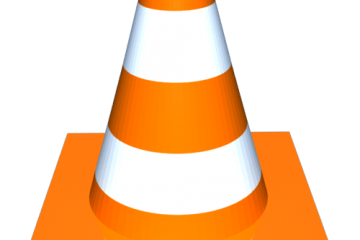
0 Comments