Creating Fedora Live USB in Windows
Fedora is one of the popular Linux distribution, sponsored by Red Hat and is both driven and maintained by the community. Fedora is comprised of only free and open source software. It is free to use, modify and redistribute. Fedora Live Usb Creator can be used to make a Fedora Live USB flash drive. In addition, USB Fedora utilizes a Persistent feature, enabling a user to save and restore changes on subsequent boots.
Requirements for Creating a Live USB Fedora:
- Windows PC
- 2GB+ USB flash drive
- Fedora Live Usb Creator
How to create a Fedora Flash Drive from Windows:
- Download the latest version of Fedora Live USB Creator
- If you have downloaded the setup exe then run it and install Fedora Live USB Creator or if you have downloaded the zip then extract the liveusb-creator-zip
- Run Fedora Live USB Creator form the start menu or if you have download the zip file then navigate to the liveusb-creator folder and click liveusb-creator.exe to launch the tool
- Select either to Use existing Live CD or Download Fedora
- Set the Target Device to point to your USB flash drive
- Move the Persistent Overlay slider to set the capacity to use for the persistent image
- Click Create Live USB to begin the creation process

If the progress bar reaches 100% without any errors then you have successfully created a LIVE Fedora USB.Now simply restart your PC and set your System BIOS or Boot Menu to boot from the USB flash drive. And your PC should boot into Fedora


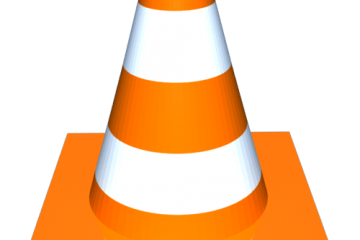
0 Comments